Karate Tests Prep
If you haven’t read through my article Powerful GraphQL Automated Test Using Karate, you should do that now. You will need to know how Karate test works before proceeding with this one 😉
What is Performance Testing?
Performance testing checks the speed, response time, reliability, resource usage, scalability of a software program under their expected workload. The purpose of Performance Testing is not to find functional defects but to eliminate performance bottlenecks in the software or device.

Illustration of performance testing
The focus of Performance Testing is checking a software program’s:
- Speed - Determines whether the application responds quickly
- Scalability - Determines maximum user load the software application can handle.
- Stability - Determines if the application is stable under varying loads
Performance Test With Karate
Karate provides the ability to reuse your existing karate API tests as performance test. This means that you do not need to write your performance test from scratch. All the assertions and scenarios on your existing tests can be reused!
We will learn how to set up and run karate tests as performance test. All the code can be found on the repository. Let’s get started!
For the sake of providing context, below is how the karate tests we use for performance test will look like:
@mutation
Feature: Test GraphQL Insert Player (mutation)
Background:
Given url baseUrl
Scenario: Insert a player
# Read GraphQL file
Given def query = read('graphql/insertplayer.graphql')
# Declare random variables for the request (in JSON format)
And def variables = {last_name: '#(faker.randomLastName())',first_name:'#(faker.randomFirstName())', team_id:2}
# Prepare the request
And request { query: '#(query)', variables: '#(variables)' }
When method POST
Then status 200
# Parse string as integer & assert with existing variable
And match response.data.player.first_name == variables.first_name
And match response.data.player.last_name == variables.last_name
# Assert that there is no error
And match response.errors == '#notpresent'
Before we proceed to write our performance test, we need to add dependecy and plugin on our pom.xml. There is no need to worry, for everything has been added on the repository 😄
Dependency:
<dependency>
<groupId>com.intuit.karate</groupId>
<artifactId>karate-gatling</artifactId>
<version>0.9.5.RC3</version>
<scope>test</scope>
</dependency>
Plugin:
<plugin>
<groupId>net.alchim31.maven</groupId>
<artifactId>scala-maven-plugin</artifactId>
<version>4.3.1</version>
<executions>
<execution>
<id>scala-test-compile</id>
<phase>process-test-resources</phase>
<goals>
<goal>testCompile</goal>
</goals>
</execution>
</executions>
</plugin>
<plugin>
<groupId>io.gatling</groupId>
<artifactId>gatling-maven-plugin</artifactId>
<version>3.0.5</version>
<configuration>
<simulationsFolder>src/test/java/simulations</simulationsFolder>
</configuration>
</plugin>
The dependency and plugin above will enable us to write scala tests on top of existing karate features. Writing scala performance test is relatively straightforward. Below is the sample of a performance test on scala. Again no need to worry, all of these can be found on the repository
package perftest
import com.intuit.karate.gatling.PreDef._
import io.gatling.core.Predef._
import scala.concurrent.duration._
class PerfTests extends Simulation {
before {
println("Perf tests started")
}
// Amount of ramp users
val amountRampUsers: Int = 10
// Duration of ramp
val amountRampDuration: Int = 10
val playersTestQuery = scenario("Query Players")
.exec(
karateFeature("classpath:features/FindPlayers.feature")
)
val playersTestMutation = scenario("Mutation Players")
.exec(
karateFeature("classpath:features/InsertPlayer.feature")
)
setUp(
playersTestMutation.inject(rampUsers(amountRampUsers) during amountRampDuration),
playersTestQuery.inject(rampConcurrentUsers(1) to (5) during amountRampDuration)
).assertions(
global.responseTime.max.lt(500),
global.successfulRequests.percent.gt(95)
)
after {
println("Perf tests ended")
}
}
Quite straightforward right? The scala script executes FindPlayers and InsertPlayer tests by injecting two different scenarios. For InsertPlayer we inject 10 ramp users in 10 seconds duration. On the other hand for FindPlayers we inject 1 to 5 concurrent ramp users in 10 seconds duration. We then assert that the maximum response time is 500ms (The sample GraphQL apps is indeed very bad in performance 🤣) and success rate of endpoints are at 95%.
What is ramp users?
What is concurrent ramp users?
Great question!
For the InsertPlayer test, we set maximum numbers of users accessing the endpoint to 10 users in 10 seconds duration. Meanwhile for the FindPlayers we set concurrent users accessing the endpoint between 1 to 5 users for 10 seconds. You can find the whole documentation of gatling here. You can have all combinations for assertion that suits your need for performance testing. All of scala injection and assertion is quite straightforward and should not be hard to implement!
We then can run the scala test we have written by running this command:
mvn clean test-compile gatling:test
Or if you have clone the repository, you can just go to folder qa and run ./run-perf-test.sh
cd qa
./run-perf-test.sh
Performance Test With Karate – Result
- The test will trigger success if all the assertion on our scala test script is fulfilled. Otherwise it will signal an error.
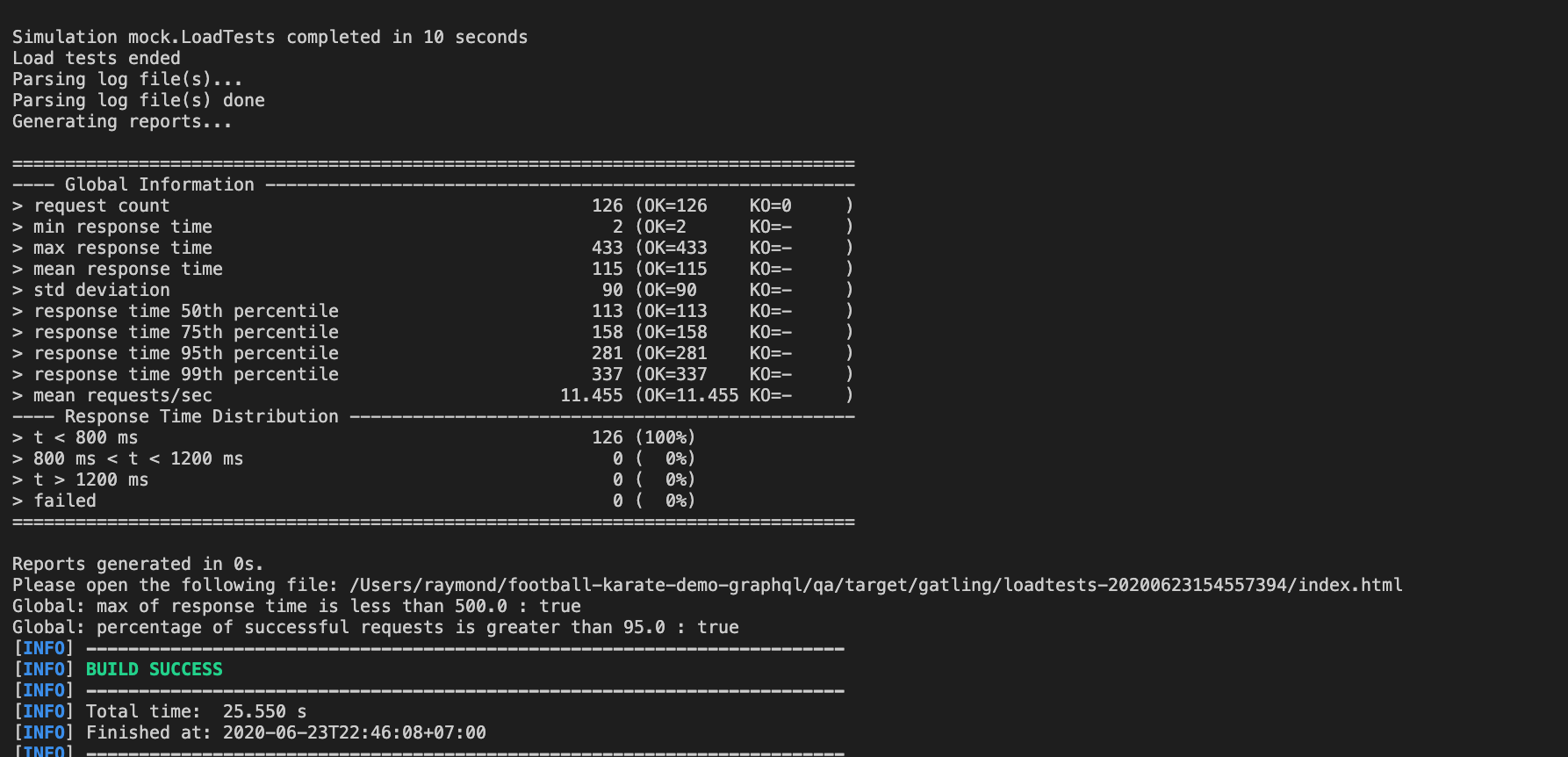
Console execution result
- Execution result of our performance test. It shows all information you need in brief. The information includes request per seconds, response time percentiles, number of success and failed requests, etc. This is typically good for your overview dashboard.
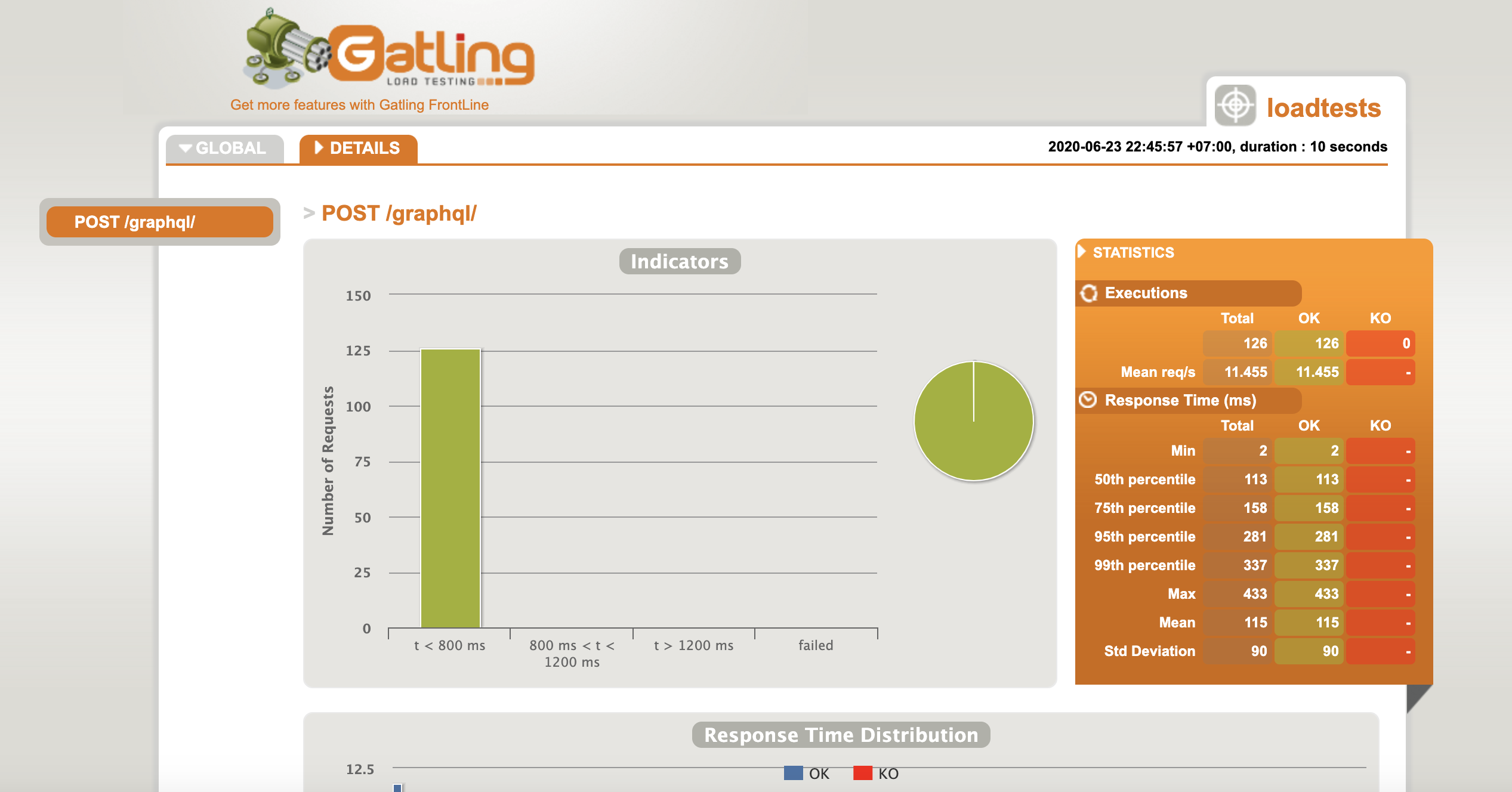
Overview execution result
- Detailed execution result of our performance test. It shows the detailed information including response time percentiles, response time distribution, number of responses per second, etc.
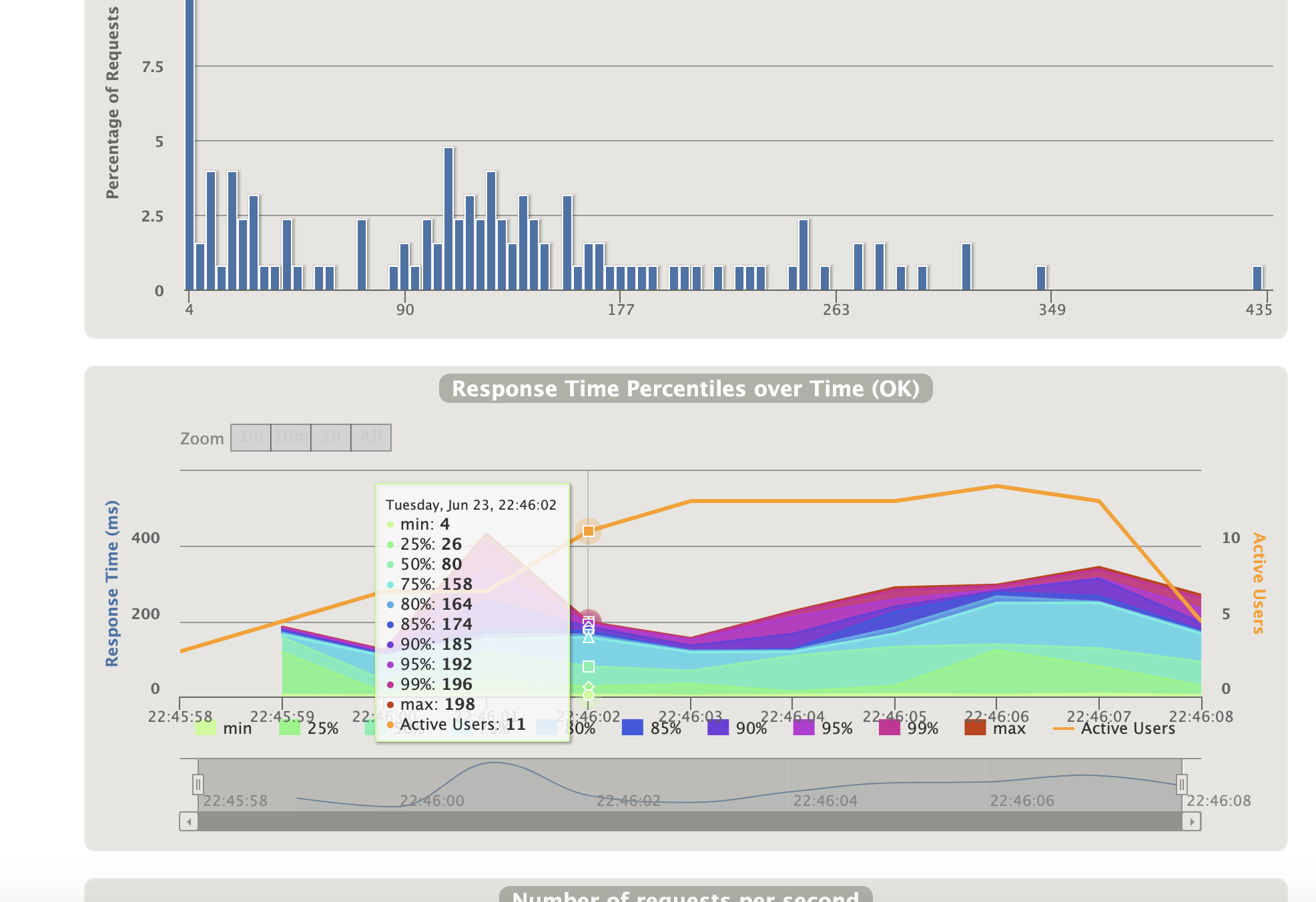
Detailed execution result
Alright, that’s a wrap. Thanks for reading! I hope you find this it useful and you can implement it to increase the overall quality of your product.

Leave a Comment